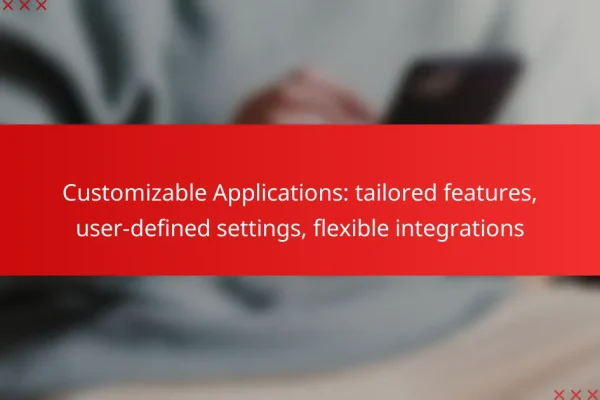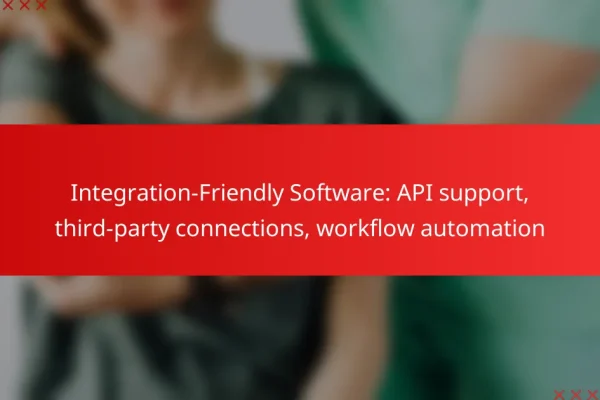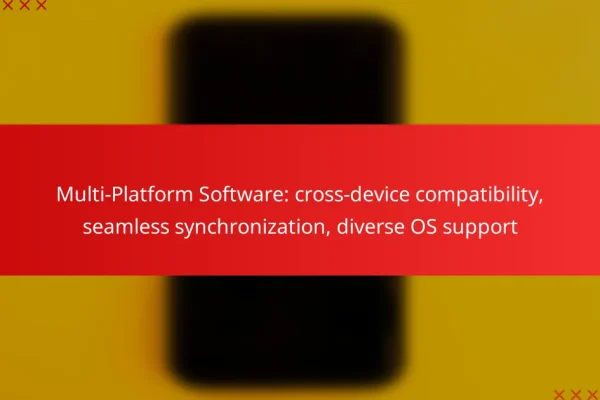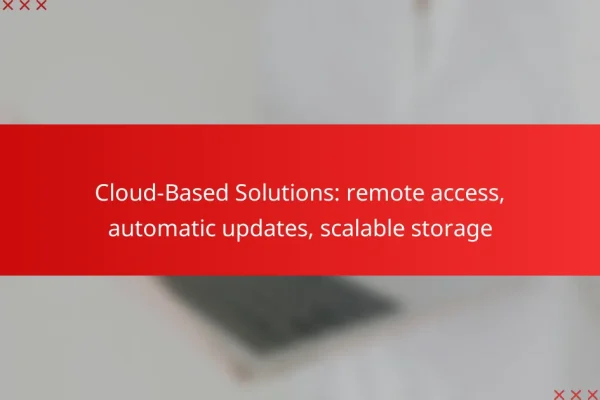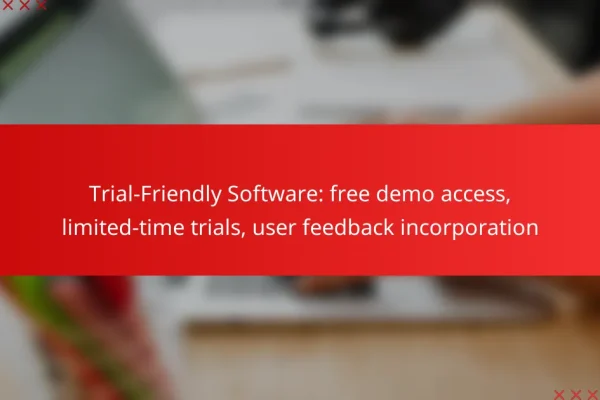What are the best handheld software options for businesses?
The best handheld software options for businesses include Salesforce Mobile, Zoho CRM, Microsoft Dynamics 365, HubSpot Mobile App, and Freshsales Mobile. Each of these platforms offers unique features tailored to enhance productivity and streamline operations for mobile users.
Salesforce Mobile
Salesforce Mobile provides access to the full suite of Salesforce features on handheld devices, allowing users to manage customer relationships on the go. Key functionalities include lead tracking, opportunity management, and real-time analytics, which can significantly enhance sales productivity.
Consider the user interface and customization options when choosing Salesforce Mobile. It allows for tailored dashboards and reports, but may require some training for new users to maximize its potential.
Zoho CRM
Zoho CRM offers a mobile application that enables businesses to manage customer interactions and sales processes from anywhere. It features lead and contact management, sales automation, and analytics, making it suitable for small to medium-sized enterprises.
When using Zoho CRM, take advantage of its integration capabilities with other Zoho products and third-party applications. This can streamline workflows but be mindful of potential complexities in setup and maintenance.
Microsoft Dynamics 365
Microsoft Dynamics 365 provides a comprehensive mobile solution for businesses looking to manage customer relationships and operations efficiently. The app supports sales, customer service, and field service functionalities, allowing for a unified approach to customer engagement.
Evaluate the licensing costs and integration with existing Microsoft products, as Dynamics 365 can be more beneficial for businesses already using the Microsoft ecosystem. Ensure your team is trained to leverage its advanced features effectively.
HubSpot Mobile App
The HubSpot Mobile App is designed for marketing, sales, and customer service teams, offering tools for tracking leads, managing contacts, and analyzing performance metrics. Its user-friendly interface makes it accessible for users of all skill levels.
Utilize HubSpot’s automation features to streamline repetitive tasks and improve efficiency. However, be aware of the limitations in customization compared to more robust CRM systems, which may affect larger organizations.
Freshsales Mobile
Freshsales Mobile is a CRM tool that focuses on sales automation and customer engagement, providing features like lead scoring, email tracking, and built-in phone capabilities. It is particularly beneficial for sales teams needing quick access to customer information.
When adopting Freshsales Mobile, consider its ease of use and the quality of customer support. The platform is designed for quick onboarding, but ensure that your team is familiar with its features to avoid missing out on its full potential.
How to evaluate handheld software features?
To evaluate handheld software features, focus on usability, integration, and customization. These aspects determine how well the software meets your operational needs and enhances user productivity.
User interface and experience
The user interface (UI) and overall experience play a crucial role in the effectiveness of handheld software. A clean, intuitive UI minimizes training time and helps users navigate the software efficiently. Look for features like touch-friendly designs, clear icons, and customizable dashboards.
Consider conducting user testing with potential users to gather feedback on the interface. This can reveal pain points and areas for improvement, ensuring the software aligns with user expectations and workflows.
Integration capabilities
Integration capabilities are essential for seamless data flow between the handheld software and existing systems. Check if the software can connect with popular platforms such as CRM, ERP, or inventory management systems. Strong integration reduces manual data entry and enhances overall efficiency.
Evaluate the types of integrations offered, such as APIs or pre-built connectors. A software solution that supports multiple integration methods provides flexibility and can adapt to your specific business environment.
Customization options
Customization options allow you to tailor the software to fit your unique business processes. Look for features that enable you to modify workflows, user roles, and reporting formats. This adaptability can significantly enhance user satisfaction and operational efficiency.
When assessing customization, consider the ease of making changes. Some software may require extensive technical knowledge, while others offer user-friendly interfaces for adjustments. Aim for a balance between flexibility and simplicity to avoid overwhelming users with complexity.
What are the pricing models for handheld software?
Handheld software typically follows three main pricing models: subscription-based pricing, one-time purchase, and freemium models. Understanding these options helps users select software that aligns with their budget and usage needs.
Subscription-based pricing
Subscription-based pricing requires users to pay a recurring fee, often monthly or annually, to access the software. This model is popular for its flexibility and continuous updates, ensuring users always have the latest features.
When considering subscription options, evaluate the total cost over time and whether the software meets your long-term needs. Some subscriptions may offer tiered pricing based on features or user count, which can affect overall expenses.
One-time purchase
A one-time purchase model allows users to buy the software outright for a single fee. This can be appealing for those who prefer not to commit to ongoing payments. However, users should be aware that updates or support may require additional costs later.
This model is often more cost-effective in the long run for users who do not need frequent updates. Ensure to check the terms regarding updates and support to avoid unexpected expenses.
Freemium models
Freemium models provide basic software access for free, with optional paid features or upgrades. This allows users to test the software before committing financially. However, the free version may have limitations that could hinder functionality.
When using freemium software, assess whether the paid features are worth the investment based on your needs. Be cautious of hidden costs that may arise as you scale up usage or require additional functionalities.
How to choose the right handheld software for your team?
Choosing the right handheld software involves understanding your team’s specific needs, ensuring the software can grow with your organization, and evaluating the available support and training options. A well-selected software solution enhances productivity and streamlines operations.
Assess team needs
Start by identifying the unique requirements of your team. Consider factors such as the tasks they perform, the environments they work in, and the devices they use. For instance, a sales team may need software that integrates with CRM systems, while a warehouse team might prioritize inventory management features.
Engage with team members to gather feedback on their current challenges and desired functionalities. This input will help you prioritize features that address specific pain points and improve overall efficiency.
Consider scalability
Scalability is crucial for long-term success. Choose software that can accommodate your team’s growth, whether that means adding more users, expanding features, or integrating with other systems. Look for solutions that offer tiered pricing or modular components to adjust as your needs evolve.
Evaluate how easily the software can adapt to changes in your organization. For example, if you plan to expand into new markets or increase your workforce, ensure the software can handle these transitions without significant disruptions.
Evaluate support and training
Effective support and training are essential for successful software adoption. Research the vendor’s customer service options, such as live chat, phone support, and online resources. A responsive support team can significantly reduce downtime and enhance user satisfaction.
Additionally, consider the training resources available. Comprehensive onboarding programs, tutorials, and user communities can help your team quickly become proficient with the software. Ensure that the vendor provides ongoing training opportunities to keep your team updated on new features and best practices.
What are the common challenges in implementing handheld software?
Implementing handheld software often presents several challenges that can hinder its effectiveness. Key issues include data migration, user adoption resistance, and integration with existing systems.
Data migration issues
Data migration is a critical step in implementing handheld software, as it involves transferring existing data to the new system. Common challenges include data format discrepancies and potential data loss during the transfer process. It is essential to conduct thorough testing and validation to ensure data integrity post-migration.
To mitigate these issues, consider using automated migration tools that can handle various data formats and provide backup options. Establishing a clear data mapping strategy can also help streamline the process and reduce errors.
User adoption resistance
User adoption resistance can significantly impact the success of handheld software implementation. Employees may be hesitant to change due to fears of increased workload or lack of familiarity with the new system. Addressing these concerns through training and clear communication is vital.
Engaging users early in the process and demonstrating the benefits of the new software can foster a more positive attitude towards adoption. Providing ongoing support and resources can also help ease the transition and encourage usage.
Integration with existing systems
Integrating handheld software with existing systems can be complex, especially if those systems are outdated or lack compatibility. Successful integration is crucial for ensuring seamless data flow and operational efficiency. Assessing the compatibility of current systems with the new software is a necessary first step.
Consider using APIs or middleware solutions to facilitate integration. It is also beneficial to involve IT specialists early in the planning phase to identify potential integration challenges and develop effective solutions. Regularly reviewing and updating integration processes can further enhance system performance.
What are the benefits of using handheld software in the field?
Handheld software enhances efficiency and accuracy for field operations by providing real-time access to data and tools. This technology streamlines tasks, reduces paperwork, and improves communication among team members.
Increased productivity
Handheld software significantly boosts productivity by allowing users to perform tasks quickly and efficiently. With features like data entry, inventory management, and reporting available at their fingertips, field workers can complete assignments faster than traditional methods.
For example, a technician using handheld software can instantly access client information, update service records, and generate invoices on-site. This reduces the time spent on administrative tasks and minimizes delays in service delivery.
To maximize productivity, ensure that the software is user-friendly and tailored to your specific industry needs. Regular training and updates can help prevent common pitfalls, such as user resistance or software malfunctions, which can hinder efficiency.