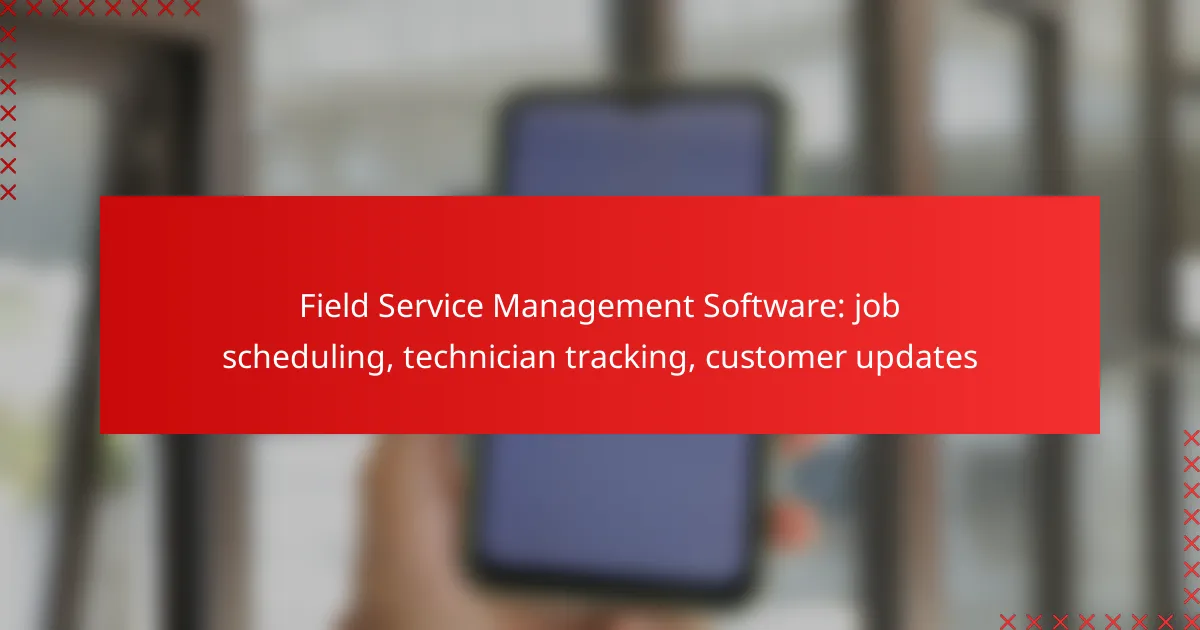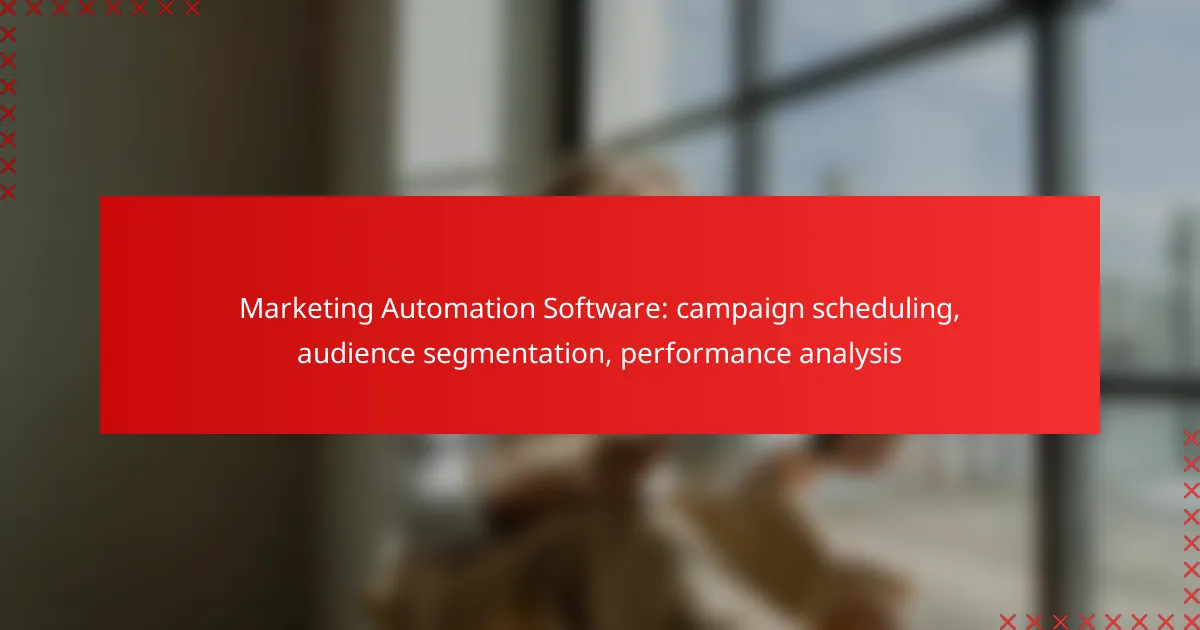Time tracking tools are essential for enhancing productivity by allowing individuals and teams to monitor how their time is allocated across various tasks. These tools not only facilitate accurate tracking of billable hours but also provide robust reporting features that help analyze productivity trends and optimize project management.
![]()
What are the best time tracking tools for productivity monitoring?
The best time tracking tools for productivity monitoring help individuals and teams measure how time is spent on tasks, enabling better management of billable hours and overall efficiency. These tools often include features for tracking time, generating reports, and analyzing productivity trends.
Toggl Track
Toggl Track is a user-friendly time tracking tool that allows users to log hours spent on various projects effortlessly. It offers features like one-click time tracking, detailed reporting, and integrations with other productivity apps, making it suitable for freelancers and teams alike.
Consider using Toggl Track if you need a straightforward interface and powerful reporting capabilities. The tool provides insights into where time is allocated, helping users identify areas for improvement.
Harvest
Harvest is designed for businesses that need to track billable hours and expenses efficiently. It allows users to create invoices directly from tracked time and offers robust reporting features to analyze project profitability.
When using Harvest, take advantage of its integration with project management tools to streamline workflows. This can help ensure that all billable hours are captured accurately, reducing the risk of lost revenue.
Clockify
Clockify is a free time tracking tool that offers unlimited tracking for users, making it an excellent choice for budget-conscious teams. It includes features for tracking time, generating reports, and managing projects, all within a simple interface.
To maximize Clockify’s benefits, utilize its reporting features to analyze productivity trends over time. This can help teams adjust their workflows and improve efficiency without incurring additional costs.
Time Doctor
Time Doctor focuses on productivity monitoring by tracking time spent on tasks and providing insights into work habits. It includes features like screenshot monitoring and web activity tracking, making it suitable for remote teams.
Be mindful of privacy concerns when using Time Doctor, as its monitoring features can be intrusive. Ensure that team members are informed and consent to the tracking methods employed.
RescueTime
RescueTime is a time management tool that runs in the background to track how users spend their time on digital devices. It categorizes activities and provides detailed reports to help users understand their productivity patterns.
To get the most out of RescueTime, set goals for productive hours and receive alerts when you spend too much time on distracting activities. This proactive approach can significantly enhance focus and efficiency over time.
![]()
How do time tracking tools help with billable hours tracking?
Time tracking tools streamline the process of monitoring and recording billable hours, ensuring accurate invoicing and efficient project management. By automating time logging and integrating with invoicing systems, these tools help professionals and businesses maximize revenue and minimize errors.
Automatic time logging
Automatic time logging features in time tracking tools capture work hours without manual input, reducing the risk of human error. This functionality often tracks time spent on specific tasks or projects in real-time, allowing users to focus on their work rather than on recording time.
Many tools offer options to categorize time entries by project or client, making it easier to generate reports later. For instance, a freelancer might use a tool that automatically logs hours spent on different clients, providing a clear overview of billable time.
Invoicing integration
Invoicing integration allows time tracking tools to seamlessly convert logged hours into invoices, simplifying the billing process. This feature ensures that all billable hours are accurately reflected in client invoices, reducing discrepancies and disputes.
Some tools enable users to customize invoice templates, add taxes, and set payment terms, enhancing professionalism. For example, a consultant might generate an invoice directly from their time tracking tool, including detailed descriptions of services rendered and hours worked.
Client management features
Client management features in time tracking tools help users maintain organized records of client interactions and project details. These features often include contact information, project notes, and communication logs, which are essential for effective client relationships.
By keeping all relevant client data in one place, users can quickly reference past projects and discussions, improving service quality. For instance, a project manager might access a client’s previous project history to tailor future proposals or address specific needs more effectively.
![]()
What reporting features should I look for in time tracking tools?
When evaluating time tracking tools, prioritize reporting features that enhance productivity monitoring and facilitate accurate billing. Key aspects include customizable reports, real-time analytics, and diverse export options to suit your business needs.
Customizable reports
Customizable reports allow you to tailor data presentations according to specific projects or client requirements. Look for tools that enable you to select metrics, timeframes, and formats, ensuring that the reports reflect the most relevant information for your stakeholders.
For example, you might want to generate weekly summaries for internal review while providing detailed monthly reports for clients. This flexibility can improve communication and transparency, ultimately enhancing client relationships.
Real-time analytics
Real-time analytics provide immediate insights into how time is being spent across various tasks and projects. This feature helps identify productivity trends and potential bottlenecks, allowing for timely adjustments to workflows.
Consider tools that offer dashboards displaying live data, such as hours logged per employee or project. This can help management make informed decisions quickly, improving overall efficiency and resource allocation.
Export options
Export options are crucial for integrating time tracking data with other business systems, such as accounting software or project management tools. Look for tools that support multiple formats, including CSV, PDF, and Excel, to facilitate easy sharing and analysis.
Having the ability to export reports can streamline invoicing processes and ensure that all stakeholders have access to the necessary data. This can save time and reduce errors when preparing financial statements or project assessments.
![]()
What are the key criteria for selecting a time tracking tool?
When selecting a time tracking tool, focus on integration capabilities, user interface, and pricing plans. These criteria will help ensure the tool meets your specific needs for productivity monitoring, billable hours tracking, and reporting features.
Integration capabilities
Integration capabilities refer to how well the time tracking tool connects with other software you use, such as project management or accounting systems. A good time tracking tool should seamlessly integrate with platforms like Slack, Trello, or QuickBooks to streamline your workflow.
Consider tools that offer APIs or pre-built integrations to save time on manual data entry. This can enhance accuracy and efficiency, allowing for better tracking of billable hours and project progress.
User interface and experience
The user interface and experience are crucial for ensuring that team members can easily adopt the time tracking tool. A clean, intuitive design can significantly reduce the learning curve and encourage consistent usage.
Look for features like customizable dashboards, easy navigation, and mobile access. A well-designed interface can improve productivity by making it simple to log hours and generate reports without unnecessary complications.
Pricing plans
Pricing plans vary widely among time tracking tools, often depending on features offered and the number of users. Many tools provide tiered pricing, allowing you to choose a plan that fits your budget and needs, typically ranging from free versions to monthly subscriptions in the low tens to hundreds of USD.
Evaluate what features are included in each pricing tier and consider any additional costs for integrations or premium features. It’s essential to balance cost with functionality to ensure you get the best value for your investment.
![]()
How do time tracking tools integrate with project management software?
Time tracking tools seamlessly integrate with project management software to enhance productivity monitoring and billable hours tracking. This integration allows teams to efficiently manage tasks while automatically recording time spent on each project, facilitating accurate reporting and billing.
Asana integration
Asana integrates with various time tracking tools like Harvest and Toggl, enabling users to track time directly within tasks. This integration allows for automatic updates of time entries, which helps in monitoring productivity and managing deadlines effectively.
To set up the integration, users typically need to connect their Asana account with the chosen time tracking tool through API keys or built-in integrations. This process usually takes just a few minutes and enhances project visibility.
Trello integration
Trello users can connect time tracking tools such as Clockify and TimeCamp to monitor time spent on cards. This integration provides a straightforward way to log hours, making it easier to assess project progress and productivity.
Setting up Trello integration often involves adding a power-up or extension, which can be done from the Trello board settings. Once connected, users can start tracking time with minimal effort, ensuring accurate billing for clients.
Jira integration
Jira offers integration with several time tracking tools, including Tempo Timesheets and Harvest, allowing teams to log hours directly within their issue tracking system. This integration is essential for teams that need to report on time spent versus estimated time across various projects.
To integrate, users generally need to install the relevant plugin from the Atlassian Marketplace and configure it according to their project needs. This setup can significantly streamline the reporting process and improve accountability within teams.